Software
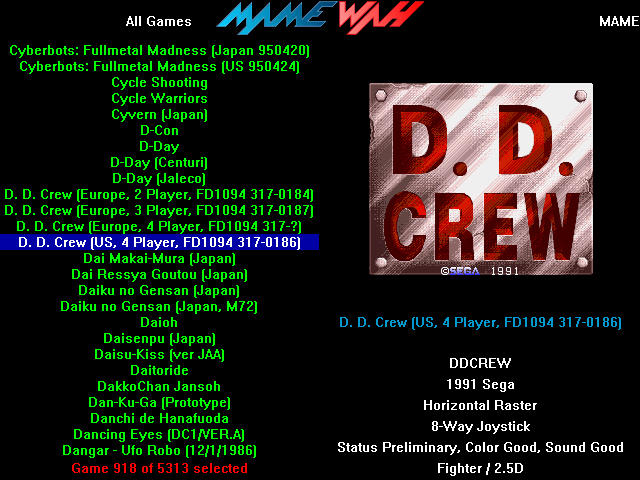
I am currently using a customized version of MAME 1.07 with MAMEWah v1.61 as a frontend. I had to modify the MAME source code to convert upper case game names to lower case (MAMEWah v1.61 passes game names in upper case but MAME 1.07 and above won’t run them). I also got rid of the annoying copyright screen, since I don’t want to see it every time I start a game.
I have Windows XP login automatically, and I use an invisible mouse cursor. I also changed the shell from explorer.exe to mamewah.exe so when the computer boots up, it goes right into the game environment…there is no “Windows” interface at all. MAMEWah has a pretty slick interface which allows you to shut down or reboot the computer using the control panel - no mouse or keyboard is necessary.
Since there’s no mouse/keyboard, all maintenance is done remotely. RDP doesn’t work because it locks the PC when in use, so I decided to use Remote Administrator since it leaves the local machine unlocked and runs as a service.